
Enhancing the Study Experience for Architects Preparing for the ARE 5.0 Exams. The Black Spectacles dashboard redesign aimed to create a structured, intuitive experience for ARE 5.0 exam prep.
Black Spectacles
Product Lead Designer
January 2024 - April 2024
Desktop Product
Black Spectacles began by offering software learning resources to help professionals stay updated with industry trends. Today, they support young architects through ARE test prep, an ARE community, and Spectacular Design, providing resources and a community to guide them to licensure. Their mission is to support early-career architects in building their futures with effective study materials and expert advice. We responded to user feedback by replacing confusing PDF guides with a daily web-guided study path, enhancing navigation, content accessibility, and overall user satisfaction.

Students reported feeling stuck and lost when studying with the current PDF study guide. The static nature of the PDF format made it easy to misplace and hard to follow a structured study plan.
For Users: Provides a clear, structured study plan that reduces confusion and enhances learning efficiency. For Business: Improves user satisfaction and retention, increases recommendations, and strengthens Black Spectacles’ market position.

Agile Development: The project will be divided into three sprints, each one month long.
User-Centered Design: Focus on user needs and feedback.

Navigation and Layout
Issues: The dashboard’s navigation and layout are not optimized for guiding students through a structured study plan. The elements are listed sequentially without a clear, cohesive flow that encourages daily engagement.
Study Flow and Structure
Issues: The current structure is segmented into different components (e.g., Video Lectures, Lecture Slides, Quizzes) without clear instructions on how to integrate these elements into a daily routine. This can overwhelm students and make it difficult to know where to start or what to do next.
Progress Tracking
The current progress tracking is limited and scattered across different sections. It does not provide an integrated view of the student’s overall progress.
User Engagement and Motivation
The dashboard lacks engaging elements that motivate students to return daily and stay on track with their studies. There is also minimal feedback or encouragement provided to users as they complete tasks
Visual Design and Usability
The visual design is functional but lacks a dynamic and engaging aesthetic. The overall color scheme and layout do not effectively highlight key areas or guide the user’s attention.

Personalization and Customization
Opportunities
Pain Points




As a junior architect, Alex needs a structured daily study plan so that he can balance work and study effectively.
As an experienced architect, Maria wants a dashboard that adapts to her busy schedule and helps her prepare for the ARE 5.0 exams efficiently.

Opportunities:
Pain Points:


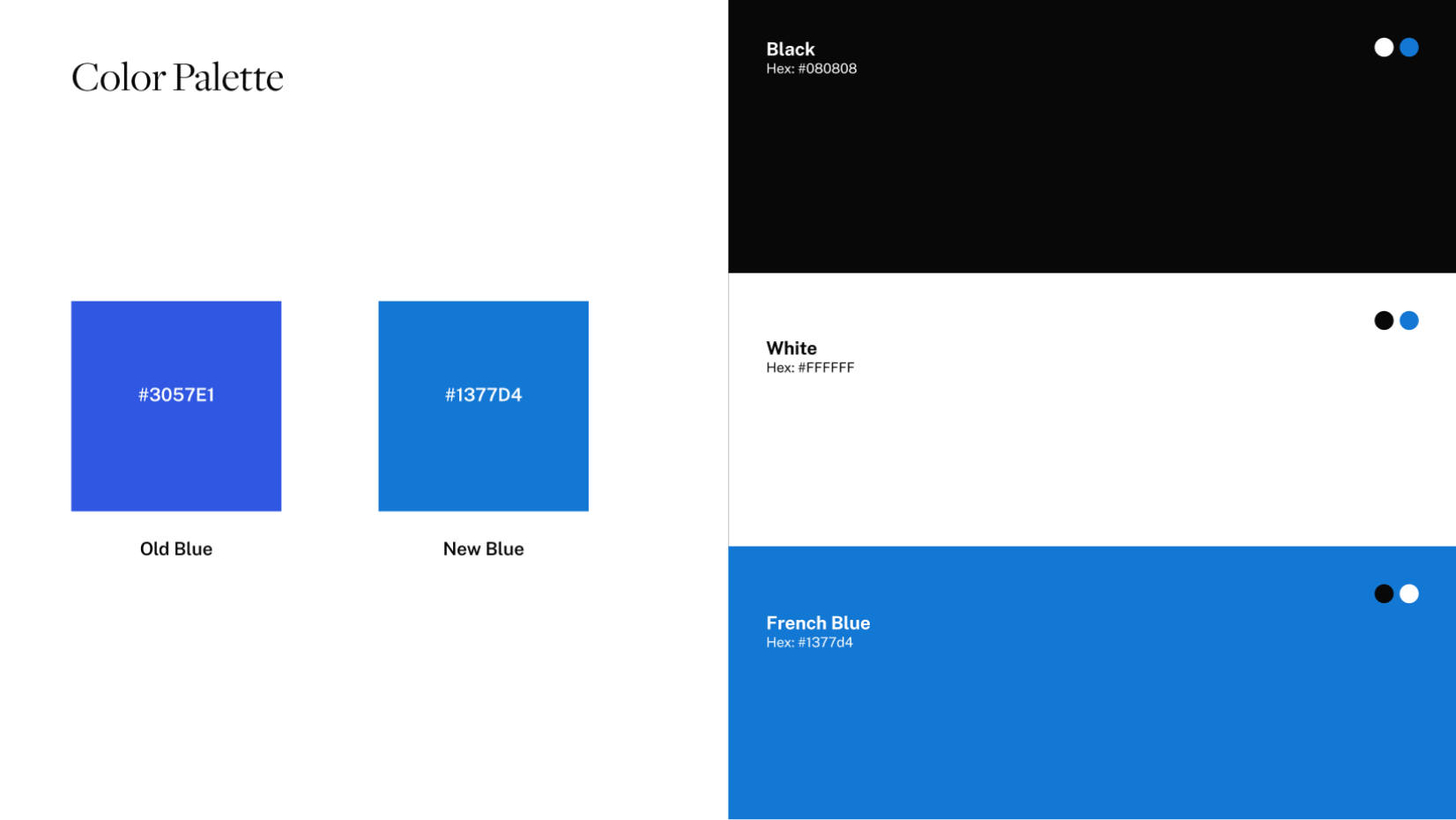


Daily Study Plan Integration: Create a dashboard that displays a clear daily study plan, integrating video lectures, quizzes, and other resources. This should be customizable based on the selected study duration (30 or 60 days).
Unified Progress Tracker: A single progress tracker that provides a comprehensive view of the student’s progress across all study modules, including videos, quizzes, flashcards, and practice exams.
Engagement Features: Implement features like daily streaks, achievements, and personalized feedback to keep students motivated and engaged throughout their study journey.
Improved Navigation and Layout: Redesign the layout to ensure a logical flow of study activities, with a prominent placement of daily tasks and an intuitive navigation structure that guides the user effortlessly through their study process.
Enhanced Visual Design: Update the dashboard’s visual design to be more modern and engaging, using a cohesive color scheme and design elements that draw attention to key areas and improve the overall user experience.


Progress Tracking: The inclusion of a progress bar and percentage indicators for various study materials, such as video lectures and quizzes, is an excellent feature. It provides users with a quick overview of their progress and helps them stay motivated.
Engagement Features: The integration of engagement elements, such as the “Live Now” indicator for ARE Live sessions and the countdown timer for scheduled exams, is a great way to keep users engaged and on track with their studies.
Call-to-Action (CTA) Visibility: While the design is clean, the CTAs, like “Download” and “See All,” could be more prominent. Enhancing their visibility with distinct colors or icons will make them stand out, ensuring users can quickly find and access key actions.


Prototype link: https://bit.ly/3WpqEV5
Conducted video call interviews with 7 participants.
For the user prototype interview, our goal was to gather comprehensive feedback on the usability, functionality, and overall user experience of the new dashboard.

Onboarding Guide: Develop an onboarding guide or tutorial to help users acclimate to the new layout and features.
Mobile Optimization: Enhance the mobile version of the dashboard to ensure all features are fully accessible and user-friendly.
Continuous Feedback Loop: Implement a mechanism for ongoing user feedback to continually refine and improve the dashboard.
User-centered design is essential for effective digital learning. A day-by-day structure reduced overwhelm and improved efficiency, while engagement features like daily streaks and achievements boosted motivation.